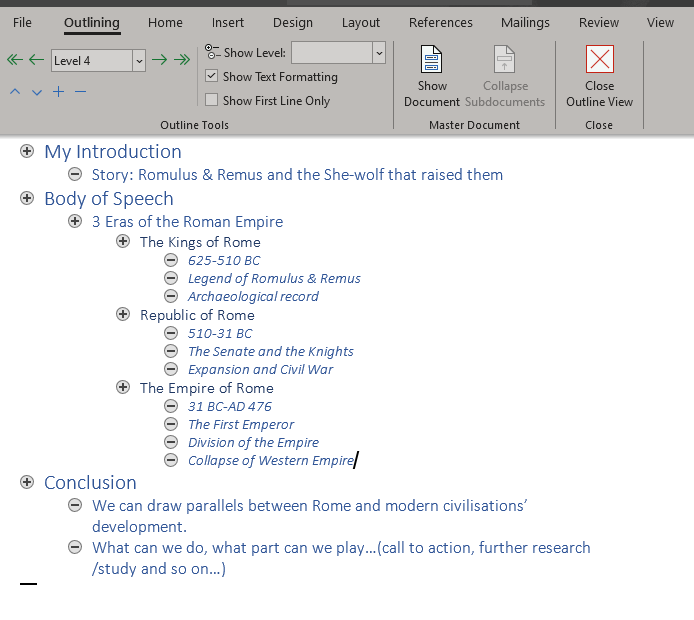How to Prepare a Speech Outline
Being able to speak without notes is often taken as being a desirable skill to develop, as a public speaker. It means audience eye contact is generally better as the speaker does not need to cast his eyes to his notes for any length of time.
However there are times when an effective use of notes is of value to the speaker and audience, even desirable. It might be because of a “meaty” content which is difficult to commit to memory for the presenter. It could be because the speech is going to be the basis of a press release. In this case even a word-for-word manuscript might be necessary, or maybe just a case of ensuring that each main point is conveyed without omitting anything essential, even if not delivered verbatim.
A speech outline can at times be the solution, enabling the speaker to present from notes but without being bound to them every minute of the speech delivery.
How can this be accomplished?
1. Create a multi-level Speech Outline
At the highest hierarchical level of your speech outline, as an example, you might have 3 items:
- Introduction
- Body of Speech
- Conclusion
You could indicate this by having these 3 flush to the left margin of a physical page or a Word document, for example. If you forgot everything else about your speech, you would remember that you have these 3 elements that must be part of this presentation.
2. Build the elements comprising each section of the speech, as sub-levels on your Speech Outline
- Introduction
- Story to grab their attention
- Summarise the main points of this speech
- Welcome attendees
- Body of Speech
- First point of speech
- Second point of speech
- Third point of speech
- Conclusion
- Tell them what I told them, the 3 points summary
- Call to action: what I want them to do next.
- Memorable concluding sentence, motivation.
In the above example, we now have the first indentation beneath the main sections of the speech, namely the Introduction, Body and Conclusion
Next, we can get into the more detailed elements of this speech outline, delegating them to a further indentation on the page.
3. Get into the details: more sub-levels on your Speech Outline
Let’s take the above example and continue to get into more details…
- Introduction
- Story to grab their attention
- Once upon a time…
- Summarise the main points of this speech
- 1st, 2nd, 3rd points in one sentence
- Welcome attendees
- Mr Toastmaster, Toastmasters, distinguished guests…
- Story to grab their attention
- Body of Speech
- First point of speech
- Speaking without notes vs speaking with the aid of an outline
- Second point of speech
- Outlines need to be hierarchical
- Third point of speech
- Indent from the left margin, paper or Word doc.
- First point of speech
- Conclusion
- Tell them what I told them, the 3 points summary
- Notes vs outline, hierarchical, paper or electronic
- Call to action: what I want them to do next.
- For your next speech, try using an outline
- Memorable concluding sentence, motivation.
- Prepare to speak professionally by mastering the use of a speech outline.
- Enjoy greater effectiveness as a public speaker.
- Tell them what I told them, the 3 points summary
4. Hierarchical layout of your Speech Outline means you can see at a glance which are the main points of your speech
A major benefit of this outline layout is that you can readily see which points are indispensable in your speech and which sub-points could be omitted if you happen to be running behind schedule in your presentation.
A non-essential sub-point is one without which you can still achieve your objective in giving your speech.
Conversely, you could pack more examples and other material in your outline as final-level items, in case you are ahead of time and can bring in more prepared material to fill in the allotted time while enriching your audience’s experience in listening to you.
If you are a MS Word user, you might find the Outline view a practical way to set up a Speech Outline and practice collapsing or expanding sub-levels so as to get a visual representation of the multi-level layout. Below this text is an example of an outline for a speech on the Roman Empire, using the Outline view on MS Word.
Speaking without notes can be a great skill to develop.However I suggest we don’t demonise the use of notes. With the help of a well-designed Speech Outline, more detailed and informative speeches can be prepared and delivered, even as a “reserve speech” on any occasion where you have the opportunity to fill in for someone who didn’t make it to the event.
Post by: Massimo
Vice President Education and Membership 2020-21
Immediate Past President
Tube Talk Toastmasters Club